We Give Students THE TOOLS TO SUCCEED Pre K-High School
From early learning to college preparation, Tutoring Club provides the opportunity for every student to become a confident, self motivated learner for life.

An early start is the best way to create a solid foundation and strong learning habits. At Tutoring Club, we create a fun environment for children to learn the basics and develop their own unique learning style.
At this grade level, we focus on developing phonics skills as your student starts their exciting journey toward independent reading. They will connect their newfound language skills to pencil and paper, strengthening their writing skills every step of the way.
For math, we dive headfirst into numbers and their properties. As students become more comfortable with numerical concepts, they are taught to count and identify patterns. Ultimately, students will apply this knowledge to introductory addition, subtraction, and place value exercises.
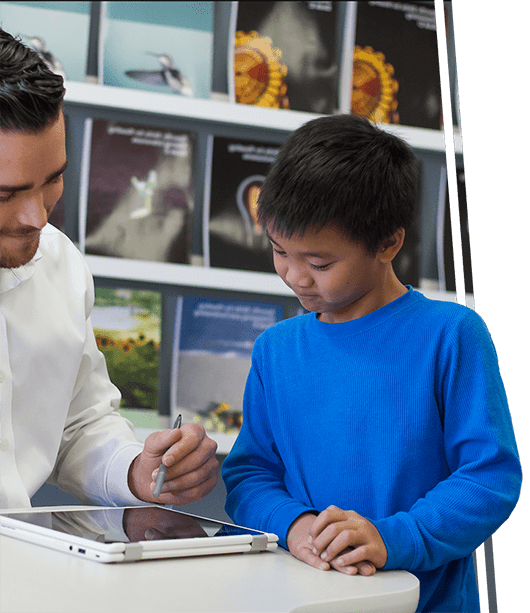
Let’s face it—schools and the way kids are taught has changed…A LOT. New methodologies have made it difficult for teachers and parents alike to teach new concepts to students. That’s where we come in—our programs teach concepts in a way that your student can easily understand and take to the classroom.
At this age, readers are expected to extract and analyze information. Our expert tutors work with students on utilizing root words, context clues, and supporting details to deepen their understanding of the texts.
Beginning with basics like addition, subtraction, multiplication, and division, students first master foundational math principles and develop number sense—an understanding of place value, rounding, and number patterns. We then introduce more advanced concepts like fractions and decimals, both of which become focal points in future math courses.

To thrive in middle school, strong study habits and organizational skills are more important than ever. At Tutoring Club, we eliminate all the unwanted stress that comes with more challenging homework assignments and more demanding exams. In addition to developing their study skills, we help them navigate their daily schoolwork– from homework and essays to prepping for that pesky Algebra quiz, our tutors can help your student directly with their assignments from school.
For students performing below grade-level or for those looking to get ahead with their reading, math, or writing skills, Tutoring Club’s academic programs are a perfect solution. Our curriculum is designed to boost confidence levels and understanding of key concepts, regardless of your student’s current confidence level. These programs allow for students to take their knowledge to new heights and tackle the remainder of middle school with enthusiasm and self-assurance!

The dense workloads and ever-changing schedules of teenage students can be overwhelming. By serving as an intermediary between parent and student, we eliminate the late nights and unwanted stress that comes with more challenging homework assignments and more demanding examinations. At this stage of an academic career, learning how to study is as important as studying itself. To produce successful competitors in the ‘game’ that is school, we impart both the structure and technique needed to maximize student potential. Checking grades, limiting distractions, and developing strong rapports with teachers are just some of the practices that we instill in our students to make learning a priority, not an afterthought.

At Tutoring Club, we are NOT one-size-fits-all, classroom-style, proceed at a single pace, white-board style prep. We believe strongly in individualized programs designed to provide test-taking strategies that reduce anxiety and improve recall. Further, we are firm believers in targeting only those areas in which students do not demonstrate mastery. After prep, students walk into these critical exams with the knowledge and confidence to achieve excellent results.



Our staff checks in with your student to make sure that we provide the best academic support possible, and we communicate progress with you every step of the way.

For subject-matter mastery, our very own reading, writing, and math programs cover key concepts one-by-one, ensuring that students absorb the material at their own pace.

We believe tutoring should be convenient and affordable. Our staff works with you to find an enrollment plan that fits your budget and schedule. Contact us for an obligation-free consultation.


Education isn’t one-size-fits-all. We get to know your student’s learning style and tailor our tutoring to fit their needs.

Getting your student the help they need has never been easier. With TC Online, we’re making our award-winning tutors and methodologies available anywhere there’s an internet connection.

With locations worldwide, every Tutoring Club offers a friendly, welcoming environment and a dedicated staff that prepares students to thrive in any academic setting.

"*" indicates required fields
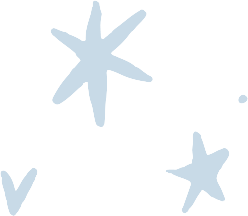
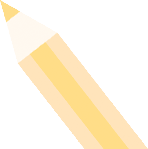

Let's talk about your needs
"*" indicates required fields

Check out our expert tips and resources in our Community Library.
Tutoring Club
10920 Fry Road Suite 400
Cypress, TX 77433
View Club Website
(832) 714-1288
[email protected]
Tutoring Club of Allen, TX
975 State Highway 121 Ste. 110
Allen, Texas 75013
View Club Website
(972) 649-7912
[email protected]
Tutoring Club of Anthem, NV
11241 South Eastern Avenue
Henderson, Nevada 89052
View Club Website
(702) 588-5280
[email protected]
Tutoring Club of Bakersfield, CA
4300 Coffee Road Suite A1
Bakersfield, California 93308
View Club Website
(661) 589-8181
[email protected]
Tutoring Club of Bellmore, NY
2758 Sunrise Highway
Bellmore, New York 11710
View Club Website
(516) 765-7434
[email protected]
Tutoring Club of Bend, OR
745 Northwest Mount Washington Drive #203
Bend, Oregon 97701
View Club Website
(541) 617-9473
[email protected]
Tutoring Club of Birmingham, AL
2800 Greystone Commercial Boulevard Suite 3C
Birmingham, Alabama 35242
View Club Website
(205) 981-7155
[email protected]
Tutoring Club of Brentwood, CA
3150 Balfour Road Suite B
Brentwood, California 94513
View Club Website
(925) 384-0245
[email protected]
Tutoring Club of Carmel Valley / San Diego, CA
13350 Camino Del Sur #B
San Diego, California 92129
View Club Website
(858) 780-0288
[email protected]
Tutoring Club of Cary/Morrisville, NC
4109 Davis Dr.
Morrisville, North Carolina 27560
View Club Website
(984) 333-9147
[email protected]
Tutoring Club of Centennial / Providence, NV
6710 North Hualapai Way Suite 145
Las Vegas, Nevada 89149
View Club Website
(702) 505-8282
[email protected]
Tutoring Club of Cherry Hill, NJ
484 East Evesham Road
Cherry Hill, New Jersey 08003
View Club Website
(856) 616-8808
[email protected]
Tutoring Club of Clovis, CA
779 Herndon Avenue #105
Clovis, California 93612
View Club Website
(559) 325-3512
[email protected]
Tutoring Club of Corona, CA
2363 California Avenue Suite 102
Corona, California 92881
View Club Website
(951) 336-0952
[email protected]
Tutoring Club of Downey, CA
8554 Firestone Boulevard Suite A
Downey, California 90241
View Club Website
(562) 512-5100
[email protected]
Tutoring Club of Edmond, OK
1389 East 15th Street Suite 124
Edmond, Oklahoma 73013
View Club Website
(405) 421-9361
[email protected]
Tutoring Club of Elgin, IL
400 South Randall Road Suite I
Elgin, Illinois 60123
View Club Website
(847) 737-5848
[email protected]
Tutoring Club of Fallbrook, CA
1057 South Main Avenue Suite C
Fallbrook, California 92028
View Club Website
(760) 244-4997
[email protected]
Tutoring Club of Flowood, MS
220 Dogwood Boulevard
Flowood, Mississippi 39232
(601) 914-6415
[email protected]
Tutoring Club of Folsom, CA
1880 Prairie City Road
Folsom, California 95630
View Club Website
(916) 608-8867
[email protected]
Tutoring Club of Fort Collins, CO
2170 West Drake Road #B1
Fort Collins, Colorado 80526
View Club Website
(970) 712-5000
[email protected]
Tutoring Club of Fountain Valley / Huntington Beach, CA
9985 Ellis Avenue
Fountain Valley, California 92708
View Club Website
(714) 965-8886
[email protected]
Tutoring Club of Friendswood, TX
3612 West Main Street Suite 300
League City, Texas 77573
View Club Website
(281) 338-0327
[email protected]
Tutoring Club of Gahanna, OH
4357 Morse Road
Gahanna, Ohio 43230
View Club Website
(614) 428-8886
[email protected]
Tutoring Club of Gilbert East, AZ
3305 East Williams Field Road
Gilbert, Arizona 85295
View Club Website
(480) 558-8867
[email protected]
Tutoring Club of Glen Allen, VA
11219 Nuckols Road
Glen Allen, Virginia 23059
View Club Website
(804) 967-6278
[email protected]
Tutoring Club of Henderson / Green Valley, NV
2213 North Green Valley Parkway
Henderson, Nevada 89014
View Club Website
(702) 436-2582
[email protected]
Tutoring Club of Hilliard, OH
3935 Trueman Boulevard
Hilliard, Ohio 43026
View Club Website
(614) 664-9474
[email protected]
Tutoring Club of Hodges
13546 Beach Boulevard
Jacksonville, Florida 32224
View Club Website
(904) 268-8556
[email protected]
Tutoring Club of Jacksonville / Mandarin, FL
10131 San Jose Boulevard Suite 17
Jacksonville, Florida 32257
View Club Website
(904) 268-8556
[email protected]
Tutoring Club of John's Creek, FL
2851 CR210W Suite 112
St. Johns, Florida 32259
View Club Website
(904) 405-1900
[email protected]
Tutoring Club of Julington Creek (Northern St. John’s)
605 State Road 13 #109
St. Johns, Florida 32259
View Club Website
(904) 230-2855
[email protected]
Tutoring Club of Katy, TX
1721 Spring Green Boulevard Ste 300
Katy, Texas 77494
View Club Website
(346) 980-4545
[email protected]
Tutoring Club of Laramie
502 South 3rd St.
Laramie, WY 82070
View Club Website
(307) 745-6284
[email protected]
Tutoring Club of Lexington, KY
3061 Fieldstone Way #1000
Lexington, Kentucky 40513
View Club Website
(859) 224-1020
[email protected]
Tutoring Club of Los Alamitos, CA
10899 Los Alamitos Boulevard
Los Alamitos, California 90720
View Club Website
(562) 449-0100
[email protected]
Tutoring Club of McLean / N. Arlington / Falls Church, VA
6228 Old Dominion Drive
McLean, Virginia 22101
View Club Website
(703) 237-8886
[email protected]
Tutoring Club of Memorial / Houston, TX
1856 Fountain View Drive
Houston, Texas 77057
View Club Website
(346) 355-6595
[email protected]
Tutoring Club of Midlothian, VA
2423 Colony Crossing Place
Midlothian, Virginia 23112
View Club Website
(804) 220-6777
[email protected]
Tutoring Club of Millbrae, CA
1395 El Camino Real Ste D
Millbrae, California 94030
View Club Website
(650) 624-8886
[email protected]
Tutoring Club of Mission Viejo, CA
555 Shops At Mission Viejo Suite 290C
Mission Viejo, California 92691
View Club Website
(949) 382-1581
[email protected]
Tutoring Club of Missouri City, TX
6206 Highway 6
Missouri City, Texas 77459
View Club Website
(281) 232-7431
[email protected]
Tutoring Club of Modesto, CA
2100 Standiford Avenue E-16
Modesto, California 95350
View Club Website
(209) 524-8886
[email protected]
Tutoring Club of Naperville, IL
3124 Illinois Route 59 Suite 138
Naperville, Illinois 60564
View Club Website
(630) 922-8886
[email protected]
Tutoring Club of Newark, CA
6279 Jarvis Avenue
Newark, California 94560
View Club Website
(510) 742-8867
[email protected]
Tutoring Club of Newport Beach
488 E. 17th St #A102
Newport Beach, CA 92627
View Club Website
(949) 653-8886
[email protected]
Tutoring Club of North Fresno, CA
9423 North Fort Washington Road #106
Fresno, California 93720
View Club Website
(559) 312-2953
[email protected]
Tutoring Club of North Las Vegas, NV
6120 North Decatur Boulevard #102
North Las Vegas, Nevada 89031
View Club Website
(702) 658-6615
[email protected]
Tutoring Club of Pearland, TX
11041 Shadow Creek Parkway Suite 105
Pearland, Texas 77584
View Club Website
(713) 436-8601
[email protected]
Tutoring Club of Plainfield, IL
13530 Illinois Route 59 Suite 108
Plainfield, Illinois 60544
View Club Website
(630) 922-8886
[email protected]
Tutoring Club of Poway, CA
13144 Poway Road
Poway, California 92064
View Club Website
(858) 748-8867
[email protected]
Tutoring Club of Powell, OH
4032 West Powell Road
Powell, Ohio 43065
View Club Website
(614) 799-1717
[email protected]
Tutoring Club of Rhodes Ranch / Mountain's Edge, NV
7315 South Rainbow Boulevard Suite 120
Las Vegas, Nevada 89113
View Club Website
702-360-2582
[email protected]
Tutoring Club of Ridgefield, CT
105 Danbury Road
Ridgefield, Connecticut 06877
View Club Website
(203) 438-1128
[email protected]
Tutoring Club of San Francisco Sunset, CA
1101 Irving Street
San Francisco, California 94122
View Club Website
(415) 664-2582
[email protected]
Tutoring Club of San Ramon / Dublin, CA
9110 Alcosta Boulevard Ste. F
San Ramon, California 94583
View Club Website
925-248-8867
[email protected]
Tutoring Club of Scotts Valley, CA
221 Mount Hermon Road #D
Scotts Valley, California 95066
View Club Website
(831) 439-8886
[email protected]
Tutoring Club of Stillwater, OK
Stillwater, Oklahoma
View Club Website
1-888-868-8867
[email protected]
Tutoring Club of Streetsville, ON
85 Queen Street South
Mississauga, Ontario L5M 1K7
View Club Website
(289) 652-2700
[email protected]
Tutoring Club of Tampa / Westchase, FL
12950 Race Track Road #116
Tampa, Florida 33626
View Club Website
(813) 819-0090
[email protected]
Tutoring Club of The Heights / Houston, TX
1703 Yale Street
Houston, Texas 77008
(713) 352-3111
[email protected]
Tutoring Club of Tucson / Foothills, AZ
4776 East Sunrise Drive
Tucson, Arizona 85718
View Club Website
(520) 299-8899
[email protected]
Tutoring Club of Tustin, CA
13721 Newport Avenue #7
Tustin, California 92780
View Club Website
(949) 835-0383
[email protected]
Tutoring Club of Valencia, CA
27530 Newhall Ranch Road #105
Santa Clarita, California 91355
View Club Website
(661) 702-9956
[email protected]
Tutoring Club of Valrico, FL
4333 Lynx Paw Trail
Valrico, Florida 33596
View Club Website
(813) 681-9900
[email protected]
Tutoring Club of Watsonville, CA
1485 Main Street
Watsonville, California 95076
View Club Website
(831) 722-8886
[email protected]
Tutoring Club of Westminster, CO
4750 West 120th Avenue #300
Westminster, Colorado 80020
View Club Website
(303) 410-8440
[email protected]